Before publishing your study, the “preview study” button allows you to sit through your study to catch any mistakes and get a feel for what the participant will experience. We are introducing a change that makes the study preview even more like the session that participants will see.
The new study preview function will generate a FindingFive session in the same way as sessions for participants are generated. Let’s run through the new function.
Starting a preview
Just as before, click on the “preview study” button in the top right of your study page.

You will notice a new banner at the top of the screen when you launch your preview. Now, instead of data being automatically downloaded each time you finish a preview, you will have the option whether to download it or not when you reach the end.
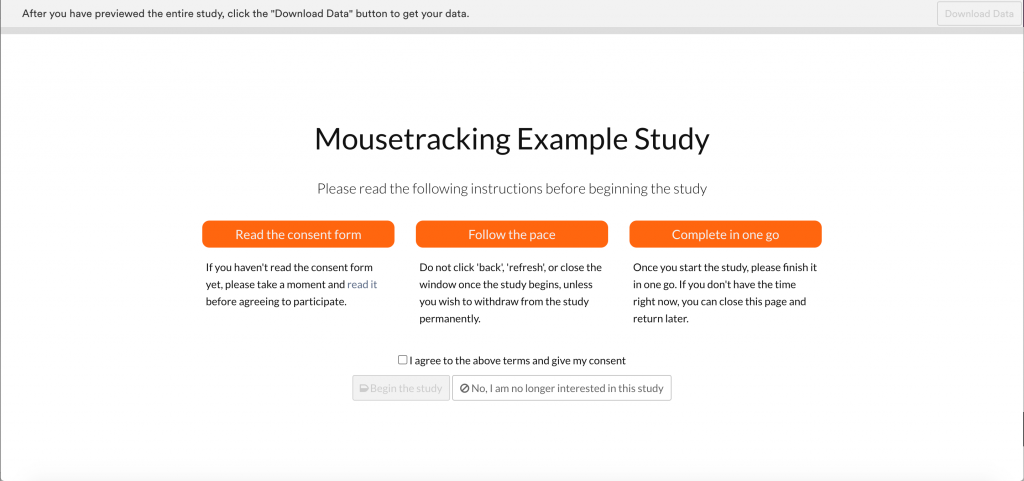
Previewing your study
Sit through your study as normal. You will see what participants will see when you launch a participant session.
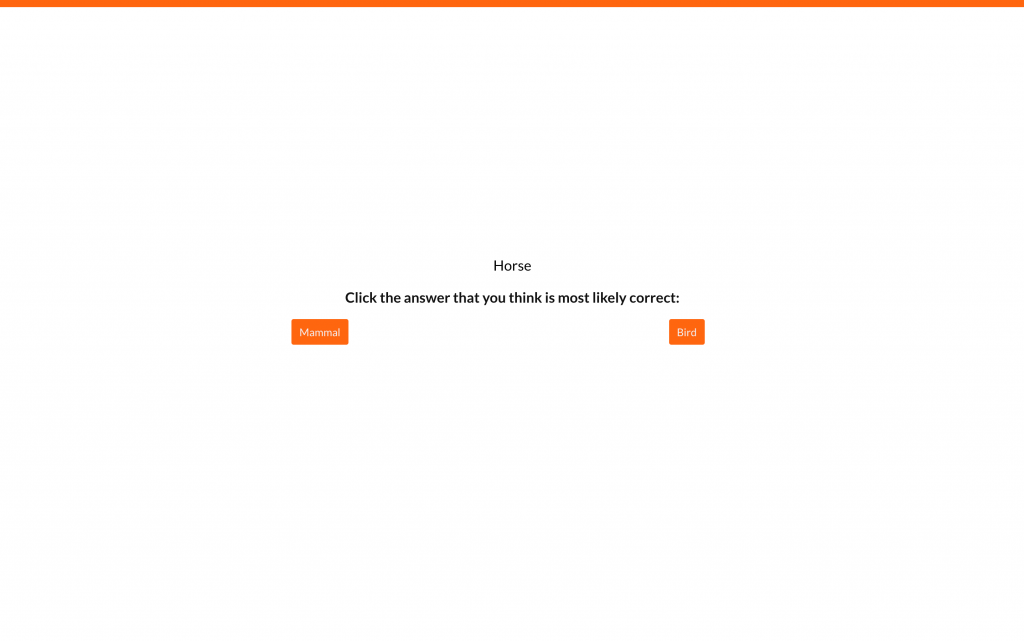
Downloading Preview Data
When you reach the end of the study, the “Download Data” button can be clicked and you can see your results. A change from the current study preview function is that now, data is recorded exactly as how it is in a participant session! You may have noticed in the past that preview session data files do not include data for trials with no participant response. Your preview session data files now include those trials, as well. Now, you can see exactly how participant data will be recorded for your study.
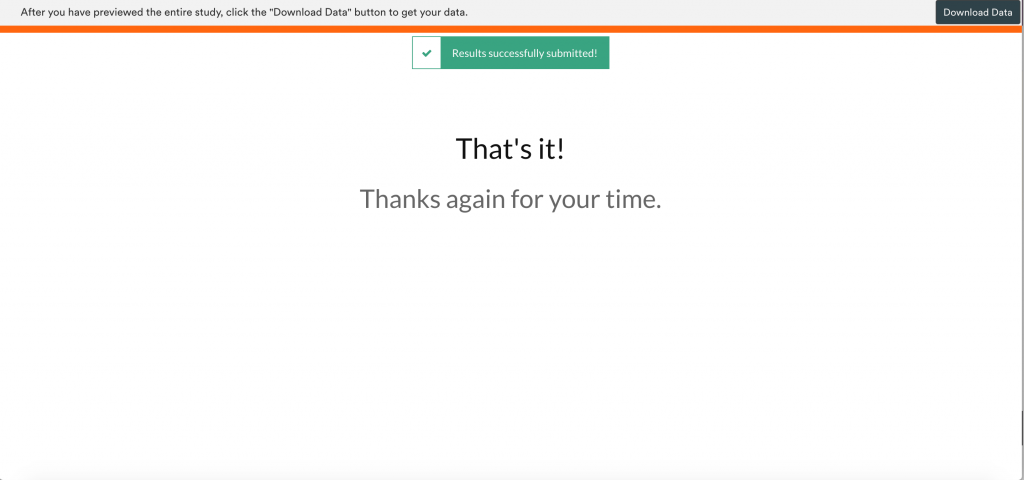
This change will go live on Saturday 9/12. In the meantime, you can try it out for yourself over on our testing server: http://testing.findingfive.com! Any questions, concerns, or feedback about this feature change? Email us at researcher.help@findingfive.com. We’d love to hear from you!
