Participant recruitment platforms like SONA can help you easily grow and manage your participant pool. This tutorial will show you how to integrate your FindingFive study with recruitment platforms in four simple steps:
- Launch a study session on FindingFive
- Get a link to your study session and post it to your chosen recruitment platform
- Ask participants to create a FindingFive participant account
- Manage your study session to obtain participant contact information
Launch a study session on FindingFive
After navigating to your study’s “Sessions” page, launch a new session by clicking on the “new session” button in the upper right of the screen:
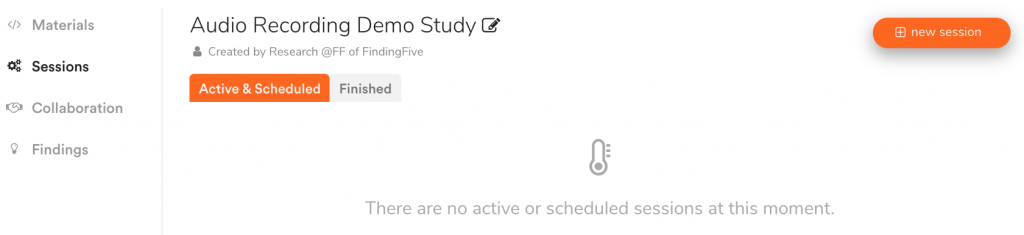
The study session wizard will ask you whether you want to launch your study on FindingFive or on Amazon’s Mechanical Turk. To integrate your study with a recruitment platform like SONA, click on the FindingFive icon and complete the remaining steps in the wizard to launch a new session.
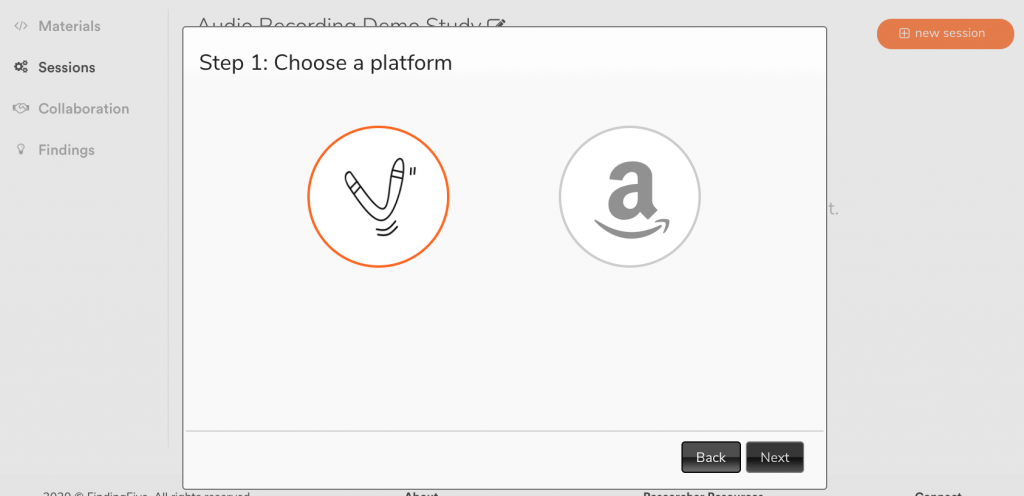
To be safe, we recommend that you set 5-10% more participant slots for your FindingFive session than you set on your recruitment platform. In other words, if you want 100 participants total, tell your recruitment platform to recruit 100 participants but tell FindingFive that you want to enroll 105-110 participants. (In the event of a network outage or connectivity issue, a participant might enroll in your study before abandoning their session. There will be a slight lag between a participant’s abandonment of a session and our system logging that the participant abandoned their session. If your study session is close to its participation goal, new participants might be blocked from entering the study until our cleaning script logs the invalid participant as someone who abandoned the session.)
Get a link to your study session and post it to your chosen recruitment platform
After your study session has launched, you’ll see a button that allows you to “Manage” this session:

Clicking the Manage button will bring up a study session details screen. A direct link to your study can be found under the URL heading. Next to the study session’s URL is a URL copy button and a button that allows you to email the study link directly to specific email addresses. Click the URL copy button to copy the link to your study, which you can then share with your recruitment platform.
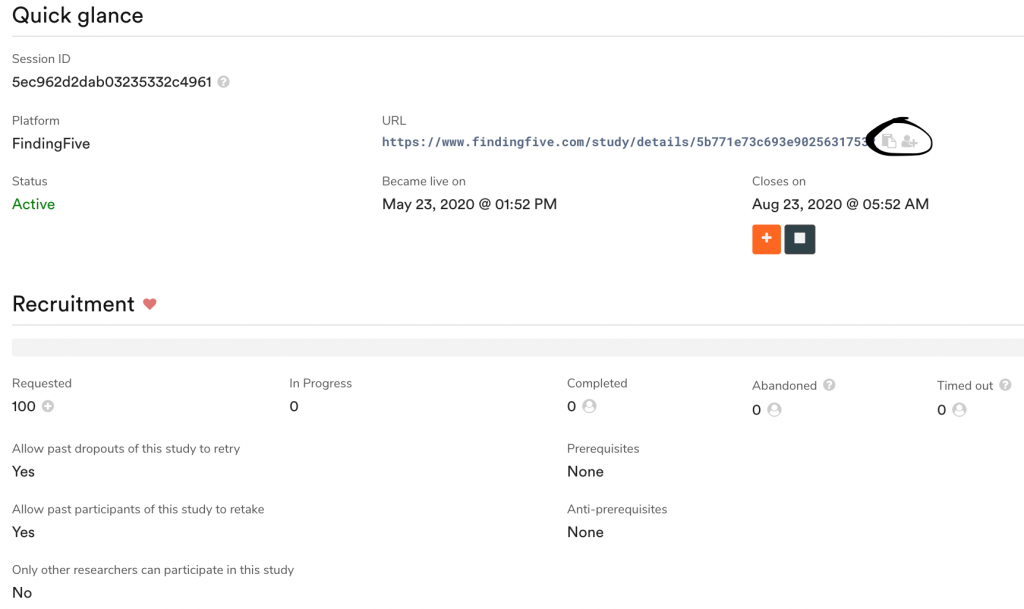
Ask participants to create a FindingFive participant account (if they don’t have one already!)
Participants from SONA who click on your study’s listing will get redirected to FindingFive, where they will be asked to login to a FindingFive participant account. Fortunately, FindingFive makes account creation simple and quick! Participants typically have no issues with creating an account, especially using our one-click Google integration. If participants already have a FindingFive account from participating in other studies on our platform, they will be prompted to sign in with their pre-existing account.
Explicitly communicating to participants that they will need to have a SONA (or any other participant-recruitment tool) and a FindingFive account is helpful. You can, for instance, put this information in the general description of the study in SONA along with the access code and other important details. The more information you can provide to the participants in the participant-recruitment tool of choice (i.e., SONA), the easier it will be on the back end to assign credit.
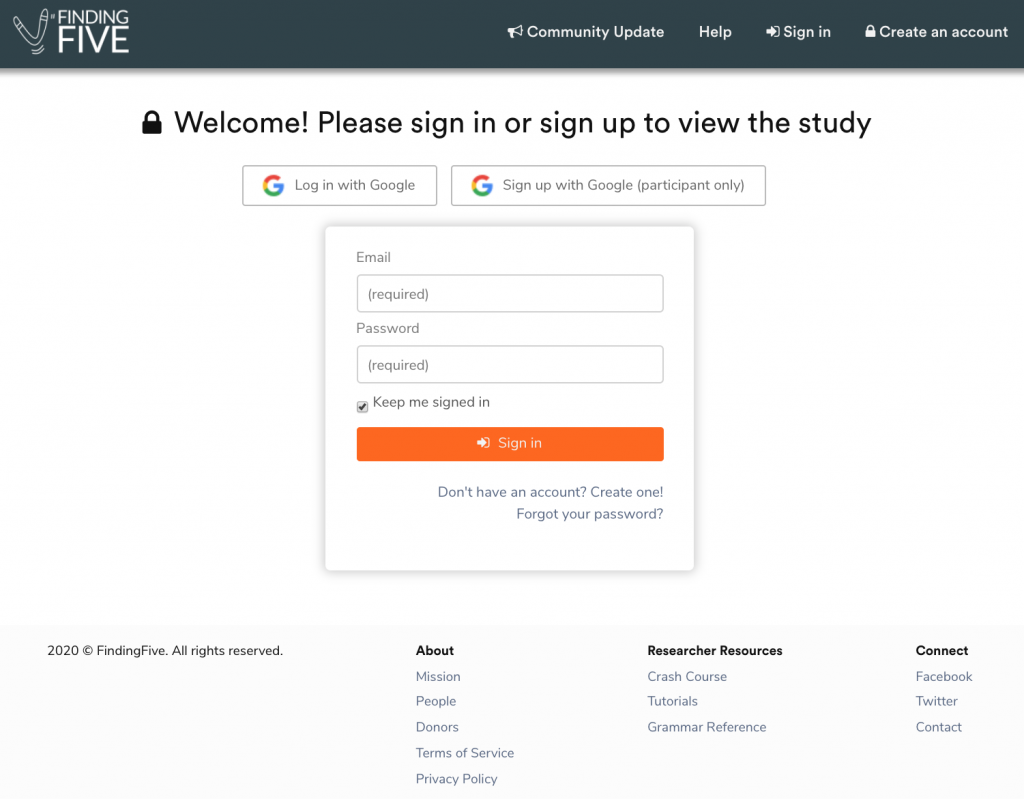
If you want participants to use a specific email address when signing up for your study, be sure to tell them this in your ad on SONA. For example, if you’re assigning course credit based on participant university email addresses, you will want to put a special notice on your study’s listing in SONA to tell participants to sign up for FindingFive using their university email address. You can specify this information in the same place where you provide information about the study’s access code.
There is not a way to communicate directly from FindingFive to SONA to indicate that participation has occurred. In SONA, you have the option to immediately assign credit after the timeslot has ended if you select that setting in SONA. However, this can create issues if the students did not actually complete the study because they will still be given credit. We recommend manually approving credits based on the information provided by the “Manage Session” page (see below). If you stay on top of it, such as assigning credit while having your morning coffee each day, the task only takes a few minutes.
Manage your study session to obtain participant contact information
FindingFive records the email addresses and names of all participants who complete your study session on our platform. (Note that this does not happen when your study is launched on Mechanical Turk.) This information can be helpful for contacting participants with additional information about the study after its completion, or for compensation information.
Identifying information will NEVER associated with participant data on our platform! We take participant privacy very seriously, so we’ve ensured to the best of our ability that researchers will not be able to attach a particular participant’s contact information to their data. Your data files will not list a participants FindingFive account information; instead, participants will be identified in your data files using a unique string set by FindingFive.
While a study session is still running, you can access the list of FindingFive users who have participated by clicking the “Manage” button on your study session and then clicking the person icon next to “Completed”, “Abandoned”, or “Timed Out.” (Remember that you cannot access your data files while a study session is still running. This also helps us make sure that researchers won’t accidentally associate participant identities with their data.)
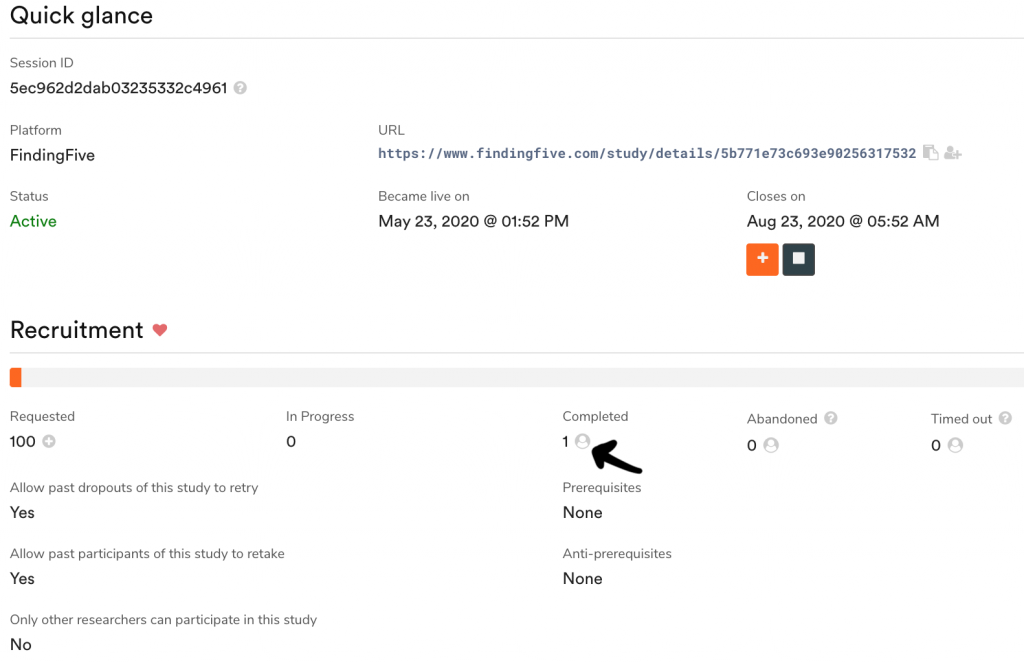
When your study session is done running, you can access your list of participants by clicking on the completed session and then clicking on “View session details.”
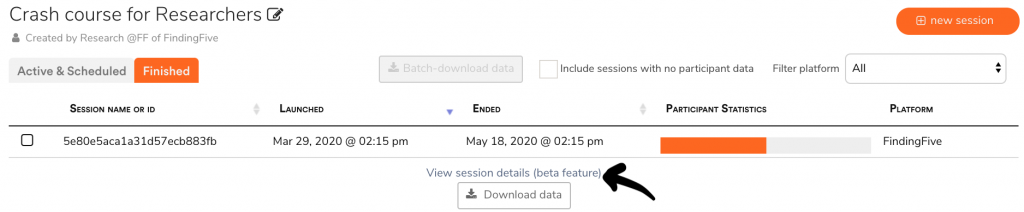
Whether you access your list of participants from an ongoing study’s management page or a finished study’s management page, you’ll see a list of participant names and FindingFive account email addresses. This information can help if you want to contact participants to alert them about another study, share the results of your study, thank you participants for their efforts, or provide compensation information.
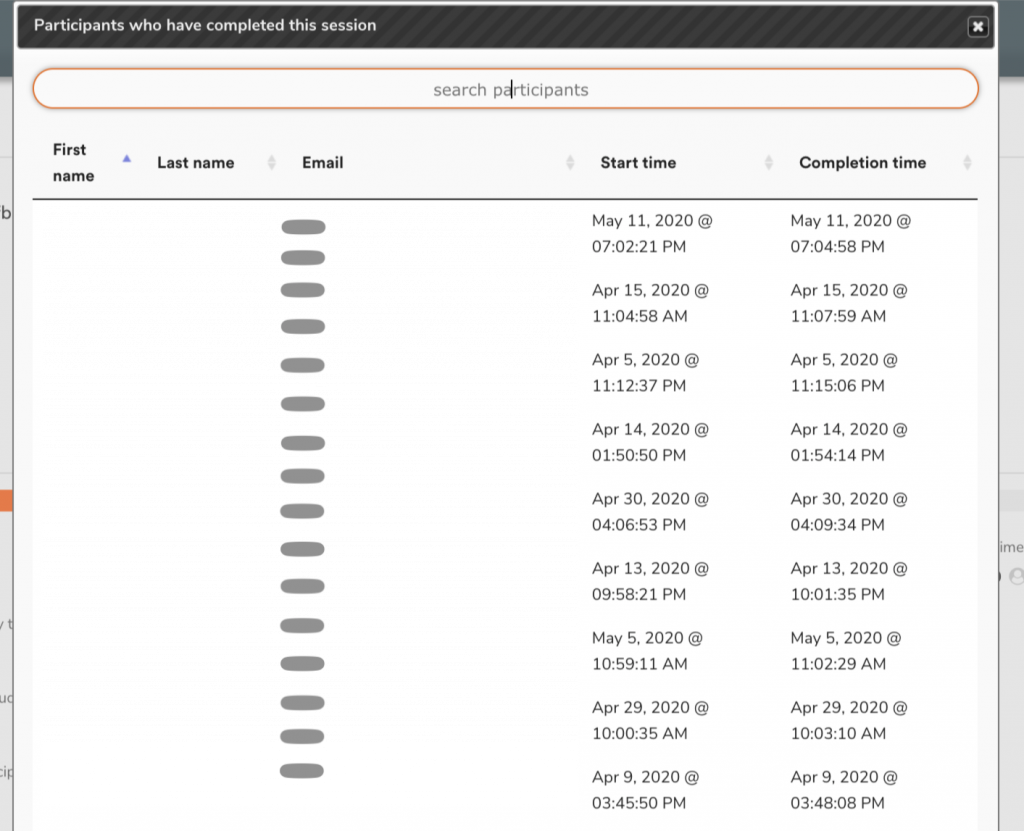
If you have additional questions about integrating your FindingFive study with a recruitment platform, don’t hesitate to reach out to researcher.help@findingfive.com.
